The Tech 2 scan tool is a sophisticated diagnostic device primarily used for troubleshooting and analyzing the electronic systems of General Motors (GM) vehicles, although it can also be utilized for certain models from other manufacturers. Developed by GM, the Tech 2 is designed to interface with a vehicle’s onboard computer systems, allowing technicians and automotive enthusiasts to read and clear diagnostic trouble codes (DTCs), monitor real-time data, and perform various tests on vehicle components. The tool is equipped with a user-friendly interface that displays information in a clear and concise manner, making it accessible for both professional mechanics and DIY car owners.
One of the standout features of the Tech 2 scan tool is its ability to communicate with multiple vehicle systems, including the engine, transmission, ABS, airbag, and more. This multi-system capability enables users to perform comprehensive diagnostics, ensuring that they can identify issues across different components of the vehicle. The Tech 2 also supports various protocols, such as ISO 9141, ISO 14230 (KWP2000), and ISO 15765 (CAN), which allows it to connect with a wide range of vehicles produced from the mid-1990s onward.
Its versatility and depth of functionality make it an essential tool for anyone involved in automotive repair or maintenance.
Benefits of Renting a Tech 2 Scan Tool
Flexibility
Many rental services provide a variety of rental periods, ranging from daily to weekly or even monthly options. This flexibility allows users to choose a rental duration that aligns with their specific needs. For instance, if a user is working on a particular vehicle that requires extensive diagnostics over several days, they can opt for a longer rental period. Conversely, if they only need the tool for a quick diagnostic check, a short-term rental would suffice.
Adaptability to Fluctuating Workloads
This adaptability makes renting an appealing choice for both casual users and professionals who may have fluctuating workloads.
How to Rent a Tech 2 Scan Tool

Renting a Tech 2 scan tool typically involves a straightforward process that can be completed through various channels. Many automotive parts stores and specialized tool rental companies offer Tech 2 scan tools for rent. To begin the rental process, potential users should first identify local rental providers or online platforms that specialize in automotive diagnostic tools.
A quick search online can yield numerous options, allowing users to compare prices, rental terms, and availability. Once a suitable rental provider has been identified, the next step is to check the rental terms and conditions. This includes understanding the rental fees, deposit requirements, and any additional charges that may apply for late returns or damages.
Some rental services may also require users to provide identification or proof of insurance before renting out the tool. After confirming the terms, users can proceed to reserve the Tech 2 scan tool either online or in person. It’s advisable to inquire about any instructional materials or support that may be available during the rental period, as this can enhance the user experience and ensure effective utilization of the tool.
Common Vehicle Diagnostics Performed with a Tech 2 Scan Tool
| Diagnostic | Description |
|---|---|
| Engine Control Module (ECM) Diagnostics | Checking for engine performance issues, fuel efficiency, and emissions control |
| Transmission Control Module (TCM) Diagnostics | Identifying transmission problems and ensuring smooth gear shifts |
| Anti-lock Braking System (ABS) Diagnostics | Checking for issues with the vehicle’s braking system and ensuring safe braking |
| Airbag System Diagnostics | Identifying issues with the vehicle’s airbag system for safety purposes |
| Body Control Module (BCM) Diagnostics | Checking for issues related to the vehicle’s electrical systems and accessories |
The Tech 2 scan tool is capable of performing a wide array of diagnostics on various vehicle systems, making it an invaluable asset in automotive repair. One of the most common functions is reading and clearing diagnostic trouble codes (DTCs). When a vehicle’s onboard computer detects an issue, it generates a DTC that can be retrieved using the Tech 2.
This feature allows technicians to quickly identify problems related to engine performance, emissions control systems, transmission issues, and more. Once repairs are made, the tool can also clear these codes, resetting the system and allowing for further monitoring. In addition to reading DTCs, the Tech 2 scan tool provides real-time data monitoring for various sensors and systems within the vehicle.
This includes parameters such as engine RPM, coolant temperature, fuel pressure, and oxygen sensor readings. By analyzing this data while the vehicle is in operation, technicians can gain insights into how different components are functioning under real-world conditions. This capability is particularly useful for diagnosing intermittent issues that may not trigger a DTC but still affect vehicle performance.
Furthermore, the Tech 2 can perform specific tests such as actuator tests and system calibrations, allowing users to verify that components are operating correctly after repairs have been made.
Tips for Using a Tech 2 Scan Tool
To maximize the effectiveness of a Tech 2 scan tool, users should familiarize themselves with its features and functionalities before diving into diagnostics. One essential tip is to read the user manual thoroughly. The manual provides valuable information on how to navigate the interface, access different diagnostic functions, and interpret data readings accurately.
Understanding how to use the tool effectively can save time and reduce frustration during diagnostics. Another important aspect is ensuring that the scan tool is compatible with the specific vehicle being diagnosed. While the Tech 2 is designed to work with a wide range of GM vehicles and some others, it’s crucial to verify compatibility with the make and model in question.
Users should also ensure that they have the latest software updates installed on their device to access all available features and improvements. Additionally, when performing diagnostics, it’s beneficial to take notes on any DTCs retrieved and corresponding data readings. This documentation can assist in tracking issues over time and provide valuable context when discussing repairs with other technicians or service providers.
The Value of Renting a Tech 2 Scan Tool
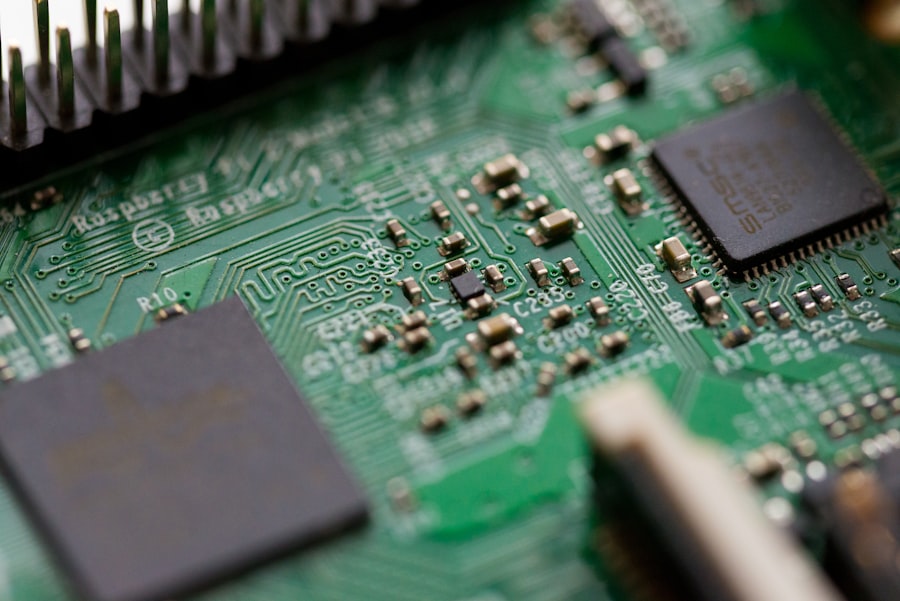
Flexibility and Reliability
The rental options provide users with the flexibility to tailor their experience according to their specific needs, ensuring they have access to reliable technology when required. The Tech 2 scan tool stands out as an essential resource in modern automotive repair, performing comprehensive diagnostics across multiple vehicle systems.
Improved Troubleshooting and Efficiency
utilizing this powerful diagnostic tool, users can enhance their troubleshooting skills and improve their efficiency in vehicle maintenance and repair tasks.
Empowered Decision Making
Whether diagnosing engine issues or monitoring real-time data from various sensors, the Tech 2 scan tool empowers users with critical insights that can lead to more informed decisions regarding vehicle repairs and maintenance strategies.




